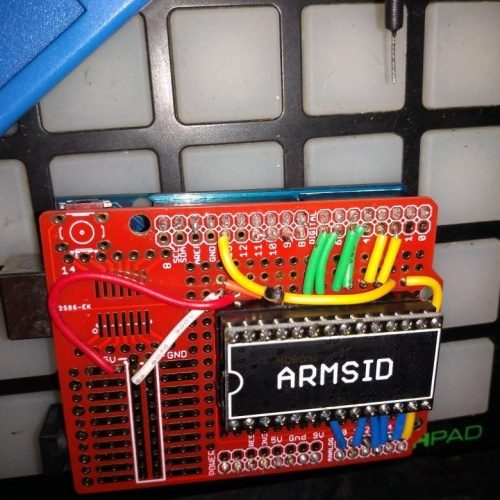electronics
Arturia Beatstep not sending or receiving MIDI data and clock with Arduino USB_Host_Shield_2.0 library
Got a gig coming up and wanted to avoid using my entire drum2musocv system. “I know”, I thought, “I’ll use that Arduino USB host shield that I’ve got lying around to make a simple device to sync my Arturia Beatstep and add some CV clock pulse outs, too. Should be easy!”
But after getting the USB Host Shield working (eventually), I found that the Beatstep wasn’t receiving any data, even though the library was detecting and identifying it perfectly. After asking on a thread with similar symptoms (https://github.com/YuuichiAkagawa/USBH_MIDI/issues/73) and applying the two-line fix by the author, I was getting MIDI notes and CC info transferring both ways, but still not MIDI clock.
Turns out that this is already solved in a pull request to the USB Host Shield library that is waiting to be merged into release: https://github.com/felis/USB_Host_Shield_2.0/pull/438
Since I couldn’t find any mention of this problem on Google, I thought I’d post this, in case it helps anyone else who runs into the same problem that I did.
Quick instructions for anyone who needs to patch their library:
cd libraries/USB_Host_Shield_2.0
wget https://patch-diff.githubusercontent.com/raw/felis/USB_Host_Shield_2.0/pull/438.patch
patch -p1 < 438.patch
The final piece of the puzzle: the Beatstep won’t respond to MIDI clock unless it has also already received an external MIDI start message – pressing its own start button isn’t enough!
Proof of concept code at https://github.com/doctea/usb_midi_clocker
Hope this helps someone!
Bambleweeny: drum2musocv
Since dipping my toes into Eurorack (which explains why I’ve not actually finished any music since last summer..), I’ve been writing this Arduino Zero and MidiMuso CV-12 based project to control it from my DAW and add stuff like Euclidian rhythms. Available for your consideration over at github.

DIY Arduino+SID MIDI synth
Dead chuffed that I managed to get this sucker working (in the end)!
Based on the ARMSID SID replacement chip, with an Arduino Uno handling the USB, MIDI and chip-controlling bits.
Also includes an FLStudio dashboard to control it with and enable saving presets etc. Flashed the bootloader with USBMidiKliK to make it appear as a class-compliant MIDI device and now I can just plug it in to USB and my default FL template has the generator all set up and ready to go with a preset loaded ready to start tweaking and recording!
Code over on github, featuring an adaptation of Notes and Volts‘ LFO to enable LFO modulation of filter cutoff and pulse width. Forked from ‘therealjaypo’ SIDI which appears to be unmaintained and I haven’t heard back from the author. There are some blog posts over at http://hatestheinternet.com/kraslophone/midi-sid-arduino/sidi [although the site seems to be down as of 2020-05-11]
MadLab Noise-X cheatsheet and FL Studio control panel
I built a MadLab Noise-X kit, cool thing, great scifi bleeps, drones and siren type noises.
I’ve put together a cheat sheet for controlling it. I’m planning to get this printed onto a mouse mat or something for easy reference and to stop it sliding around on the desk to much. Might be useful to someone else too!
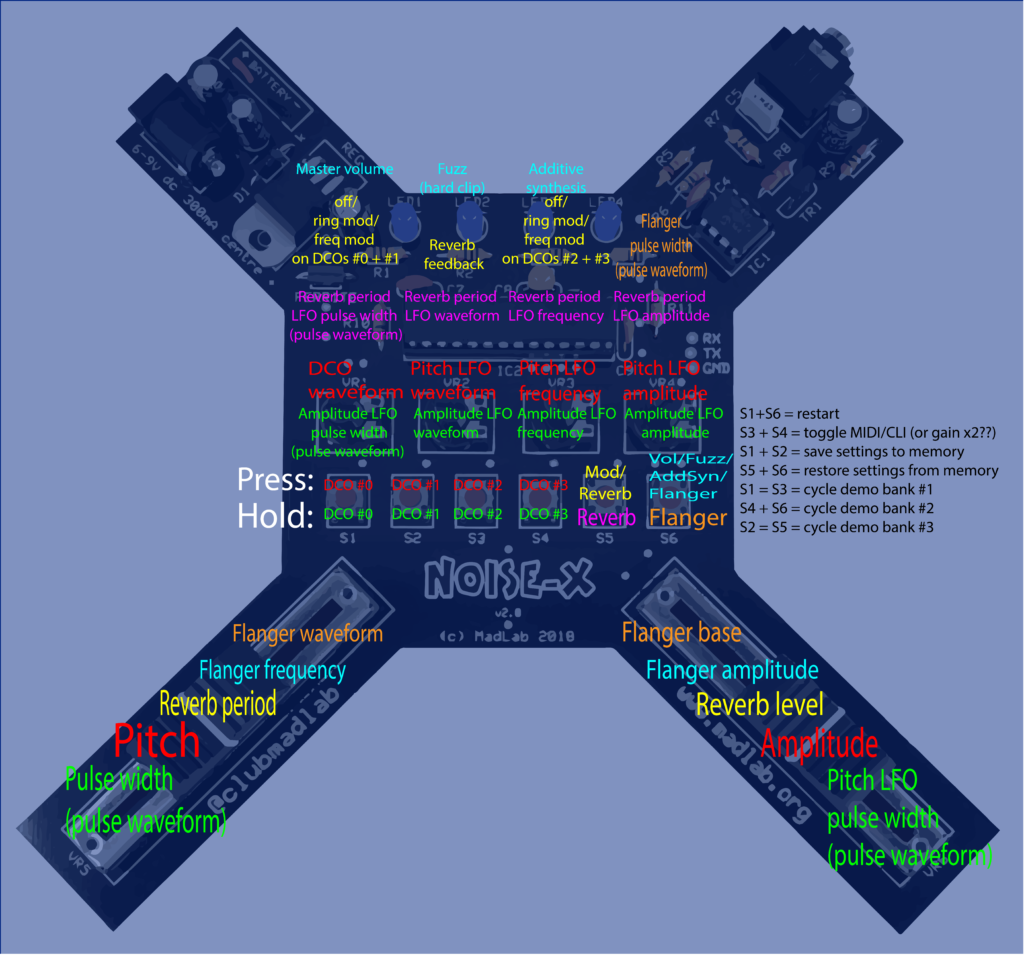
MadLab Noise-X controls cheat sheet I’ve also created an FL Studio Patcher preset and dashboard, set up to control the various Noise-X parameters. Some trial and error and figured some other things out from the source. Click here to download it
Also posted on the FL Studio forums.
If you stumble upon this and find it useful, or notice any mistakes or have improvements to share, please do get in touch